





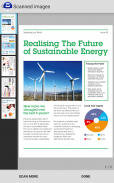

Epson DocumentScan

Epson DocumentScanの説明
エプソンのスキャナー専用アプリです。ご利用の前に、お使いのスキャナーが対応しているかご確認ください。
Android™端末から、対応スキャナーにWi-Fi®で簡単に接続できます。接続したスキャナーでスキャンした画像をプレビューし、データ保存はもちろん、電子メールや各種アプリ、クラウドサービスに送信することもできます。
対応エプソンスキャナー
https://support.epson.net/appinfo/documentscan/ja/index.html
Epson Document Scanの主な機能
- 原稿サイズ/イメージタイプ/解像度/保存ファイル形式(PDF、JPEG)を選択してスキャンしたデータをAndroid™端末へ直接取り込むことができます。
- 各種自動化機能(サイズ自動検出/カラー自動判別)で、すぐに活用できるイメージデータを簡単に作成できます。
- 保存前にスキャンデータの回転/並び替えが可能。一括ページ編集で、複数ページのイメージデータの編集も簡単です。
- スキャン/編集したイメージデータを、Evernote®、Dropbox、Microsoft® OneDriveなどの各種アプリケーションに送信できます。
*Android™端末に予め対象のアプリケーションソフトをインストールしておく必要があります。
接続方法
アプリケーション起動後のガイドに従って、PC無しでスキャナーとのWi-Fi®接続が可能です。ご使用のWi-Fi®環境に合わせた接続方法が選べます。
- Wi-Fi®インフラストラクチャー接続
お使いのWi-Fi®ネットワーク環境を通してAndroid™端末とスキャナーを接続します。
- Wi-Fi®直接接続
外部のWi-Fi®ネットワーク環境を介さず、Android™端末とスキャナーを1対1で直接接続します。
※ Androidは、Google Inc. の商標です。
※ Wi-Fiは、Wi-Fi Allianceの登録商標です。
※ Evernoteは、米国Evernote Corporationの米国およびその他の国における登録商標または商標です。
※ Dropboxは、米国Dropbox Inc.の商標または登録商標です。
※ Microsoft OneDriveは、米国 Microsoft Corporation の、米国、日本およびその他の国における登録商標または商標です。
本アプリの利用に関する使用許諾契約書は、以下のウェブサイトからご確認ください。
https://support.epson.net/terms/scn/swinfo.php?id=7020
「デベロッパーにメールを送信」などでいただいたメールにつきましては、今後のサービス改善などに役立たせていただきます。原則として個別には回答いたしかねますので、あらかじめご了承願います。























